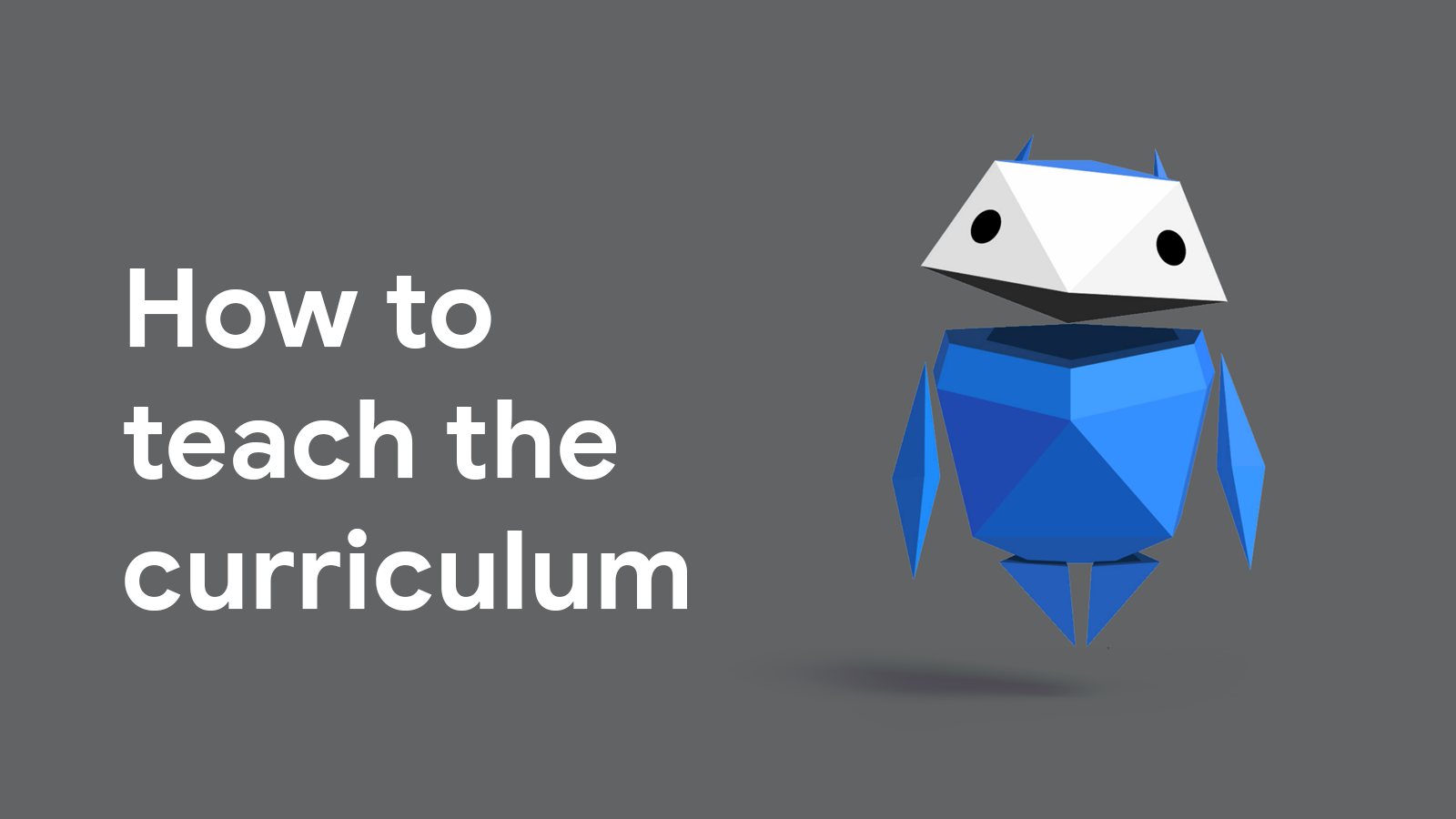In this pack, you'll find a range of activities that teach pupils to Check it’s For Real when online.
The activities cover topics such as how to protect your online reputation, and how to spot clues that something may be suspicious, misleading or a scam.
They also show children what phishing scams can look like, and how to respond to messages from someone they may not know.
Four of the activities have a Media Literacy focus. These include developing analytical skills to evaluate different sources of information, identifying disinformation, and how to carry out effective searches online.
Supporting lesson plans
Download supporting interactive lessons which work with the activities included in your Pillar Packs.
All lessons are integrated with Google Classroom
Explore all lesson plans here.
Accessible and adaptable resources for children with SEND have been developed for this Pillar. They explore scams and disinformation and include a quiz – and other activities – that can be adapted.
Link to Public Google Slide deck and Google Classroom integration to come